13.10. NCM Device Backup Job¶
NCM backup job takes the backup of the NCM devices automatically at regular intervals. The system compares the new backup with existing backup. If both the backup files are exactly same, Motadata updates the timestamp of the existing backup instead of creating a duplicate backup file. You can create a backup from here or you can create it from the NCM menu.
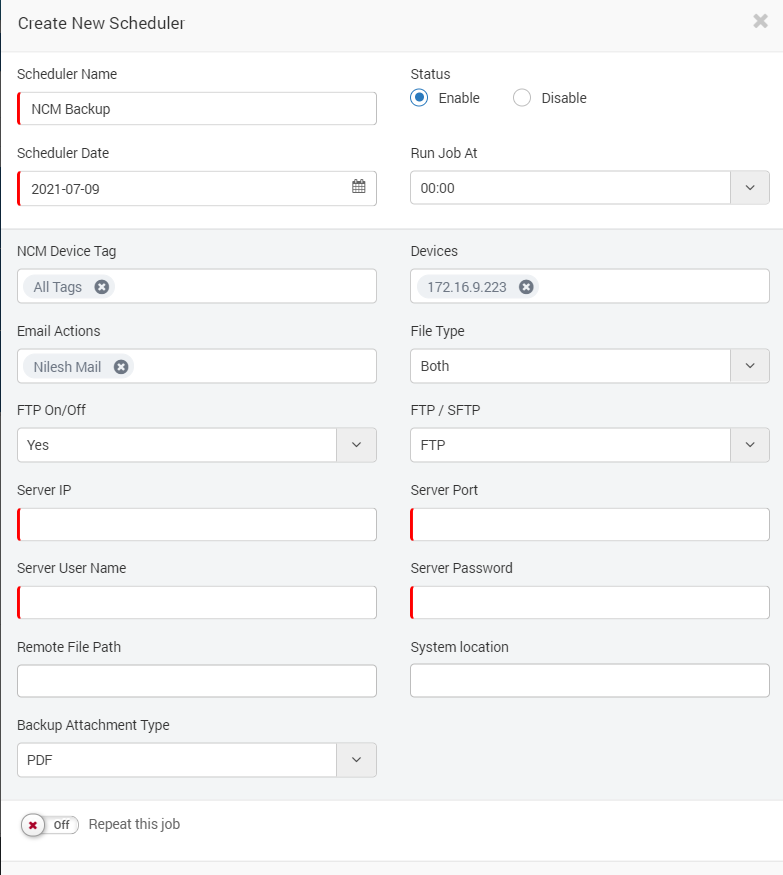
Scheduler for NCM Device Backup Job¶
Specific Fields
Devices: Select from the list of NCM devices. Motadata will take the backups of selected NCM devices.
Email Actions: Select from the list of email actions.
File Type: Select the file types: Startup, Running or both.
FTP On/Off: Select if you wish to store it to FTP.
FTP/SFTP: Select if you wish to store the backup using FTP or SFTP.
Server Details: Enter the required Server Details including IP, Port, Username and Password.
Remote File Path: Enter the File path for storage.
System Location: Enter the desired Location
Backup Attachment Type: Select from the drop-down if you wish the file type to be PDF or TXT.